The Morph Video Editing Overlay
Video has become ubiquitous in people's lives. Not only can we watch anything anywhere, we are making videos and sharing things as they happen. Video editing is the tool to help people understand those events and reflect on them. What the written word is to everyday language, video editing is to the world we see and hear as we move through it.
To many, video editing means shooting a video, trimming off some of the start and end, and uploading it to Instagram to share a moment with friends and colleagues. Others may encounter it from the condensed memory of weddings, bat mitzvahs, a birthday divisible by 10, or a quinciñera, produced by the videographer they hired to make sense of the blur of activity, family, and friends.
Some have a more dedicated involvement, taking the dozens of snippets from a vacation, adding some music, and reliving a unique time of life.
Then there are the professionals. The film makers, the television editors, the videographers, the documentarians, who sort through hours of footage and create stories from productions, ideas, events, and scripts.
Apple's iMovie has made editing vastly more accessible, and allowed people to add a professional polish. But iMovie is just the beginning. With the Morph Video Overlay, you can now access professional tools more efficiently and with less learning curve than ever before.
The Video Editing Overlay puts all the important functions in a legible and sensible layout, making it easier to find and understand all the functions in Adobe Premiere. Learning keyboard shortcuts is a sure way to speed things up, but their mysterious mappings and awkward finger positions can often be a barrier to learning them when you are just trying to get something done.
For those already in the know, and working with a professional editor such as Adobe Premiere Pro, adapting the intuitive and comfortable hardware of the Morph Video Overlay will help speed up workflow and get things done. The portability of the Morph means you can cut footage on location with little more than a backpack full of equipment, but still having professional access and speed.
We produced this overview video to demonstrate how easy it is to put together video and the essential functions you can access with the Video Editing Overlay.
For the extra curious, if you want to see the finished product, watch the below video. We gathered up a fairly random collection of free videos from stock footage site Pexels, then pieced together with some original music to something with a bit more meaning and feeling. If we can do this with some random clips, imagine what you could do with the pieces of life you've collected?