Morph Firmware 0.19.295 Update: Pitch and Velocity
We’re happy to announce the release of Version 0.19.295 of the Morph Firmware.
In addition to fixing some long-annoying bugs in the Morph, we’ve introduced some really interesting improvements for velocity scaling and MPE pitch-bending. Check out the video below for detailed instructions on how to set up and understand these two key features.
To update your Morph’s firmware, just open up the SenselApp and click the red button near the top left corner. Detailed instructions can be found here. If you’re using a USB hub and lose connection during the update, please unplug and try again (just let us know if the issue persists).
As always, please let us know if you have any questions or feedback. For now, let’s jump into the changes.
Overview
- Improved “Jump” pitch-rounding mode for MPE so that it quickly settles to the note of the area under your finger. This vastly improves the tuning of pitch-shifted chords, and introduces some incredible pitch shift effects when using a custom-created (Innovator’s) grid overlay.
- Added mode to allow velocity range to allow for lower limits. Accessed via “Threshold 10”. When you choose “Threshold 10”, the low end velocities (less than 30) are now transmitted, and the activation force threshold is set to 3.
- PLEASE NOTE: we recognize this is a non-intuitive design. It’s a temporary solution which gives us an opportunity to get feedback on the new velocity scaling. We’ll use that feedback to refine and create a long-term solution that’s more intuitive - where you can choose your velocity scaling and activation thresholds independently. Your feedback and thoughts would be much appreciated!
- When using the Drum Pad Overlay Y controls, the 0-127 values are scaled to fit each pad’s size.
- Fixed pitch-bend bugs for single channel MIDI (previously, pitch bend could be on a channel different from the note)
- Notes that are set to “off” are no longer transposed when the octave or scene up/down Morph modifiers are used.
- Note off is no longer sent when you shift octaves/scenes.
- Refined hit size of the Buchla Thunder Overlay’s areas and fixed missed notes on the Buchla Overlay, particularly on pads 1-9.
- Fixed wrap-around bug with pitch-bend (most noticed on drum overlay with bend set to Absolute). Previously, when a pad was set to Absolute pitch bend, the value could jump very high or low at the edges.
- The Morph now has better handling of note-off, deprecating the need for All Notes Off messages when overlays are removed. As a result, no All Notes Off message is sent when an overlay is removed.
- Fixed horizontal scroll command (Video Editing Overlay)
- Mouse click now resets to “up” when “no overlay” is in Trackpad mode and an overlay is placed on the Morph. Previously, this could often result in a stuck mouse, causing hair to be removed from one’s head.
More Detail: Velocity Scaling and MPE Pitch Bending
Velocity scaling: We’ve adjusted and improved the scaling and reporting of MIDI note velocity coming from the Morph to allow for easier access to lower velocity values. Because many people are used to the current feel of the Morph, we didn’t want to introduce something based on highly subjective criteria that would upset a player’s flow. We also think the new scaling will require some more feedback from a broader audience to see how they like it.
As a result, in order to experience the new velocity scaling, overlays will need to be edited so their pads have a Threshold value of 10. Thresholds 1-9 will continue to use the old velocity scaling. When set to “10”, the effective threshold is “3”, but the new velocity scaling is used.
Pitch-bend: Because of the many-faceted nature of the Morph, our pitch-rounding methods tended to require a bit of finessing on the part of the player. We’ve modified the “Jump” Pitch Round method to create a truly unique MPE pitch-bend experience. The primary goal was to help keep pitch-bend in tune with the Piano overlay, making it so any glides from one key to another would reliably end on the key underneath the finger.
But this new method works for any overlay. Perhaps the best demonstration is using a grid-type overlay with the Innovator’s Overlay. Not only can you slide from notes to the left and right, but you can also slide vertically, introducing glissandos that are truly unique and always in tune. Select the “Jump” pitch rounding in the Morph-XXXX settings panel of the SenselApp. You may also need to adjust the bend sensitivity on your software, too. For example, I needed to set the bend range in ROLI Equator to “24” for this to work as expected.
We hope this update proves useful for you. Please feel free to post in our forum with any questions or feedback.